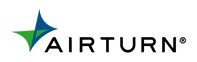SongBook+
Website: http://www.baum-software.ch/en-songbook.html
Support: http://www.baum-software.ch/en-support.html
OS: iOS
Price: 0
SongBook+ allows you to manage your lyrics and/or music scores and have them always on hand during your performance.
Documents with lyrics / music scores
Transfer your lyrics or music scores easily to the songbook as PDF or TXT files and complement it with additional information such as song title, artist and genre.
Clear list view
During your performance you can display the list of your songs sorted by title, artist or genre and display the document by tapping on it in the list. If the document has multiple pages, you can easily scroll through it.
If you have hunderts of songs in your SongBook+, you will like the search capabilities of SongBook+: The list grouped alphabetically, the index on the right side of the list, the search field to filter the songs by a word contained in the title.
Playlists
You can organize your songs in playlists to prepare concerts. You can add existing songs into the playlists and order them manually. If you select a playlist later, only these songs are displayed and they are ordered as you prepared.
Automatic scrolling
SongBook+ can scroll the document automatically allowing you to focus on singing. Just record your manual scrolling once and replay it later.
Replay your background playbacks
If you choose not to play your background music live while singing, you can add the music in the form of an MP3 file and replay it with SongBook+. In that case you just need your iPad, a microphone and an amplifier for a great concert.
Highlight the position in a song
Do you want to have the current position in the lyrics highlighted while singing? Just record the position by tracing your fingertip over the text and replay the Karaoke style markings later.
MIDI-controlled document popup
SongBook+ can automatically display the lyrics of a song that you select on the keyboard by listening to the MIDI program change command from the keyboard.
Using gestures
In the document view you can execute the most important commands with simple gestures. Scroll the document like a book using one finger or press the "play" or "stop" button if you make the same gestures using two fingers.