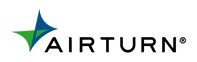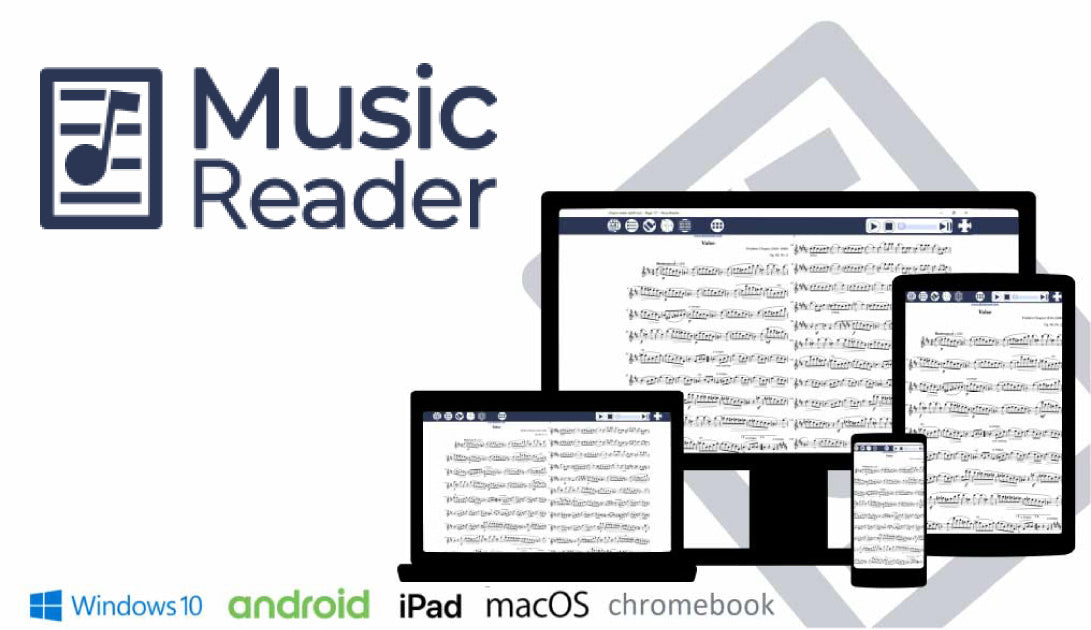
Experience Meets Technology with MusicReader for Multi-Platform Sheet Music

Originally released in 2008, MusicReader is one of the longest running standard PDF readers in the marketplace, with a rich feature set on all tablet and computer platforms. The most recent upgrade is based on these many years of experience combined with the latest technologies available. The app is platform independent with versions for Windows, Android, iPad and Mac OS. This means you can easily have your complete music library on all your devices, and fully synchronized through MusicReader Sync. This cloud service also provides a secure backup of your music, while your library is still downloaded to the app, so it can be used when you are offline.
Your sheet music can be organized in a variety of ways. You can use 14 different fields to add information and even choose your own. Use folders to create categories and make your music easier to find. You can also create playlists for rehearsals and performances for easy navigation.
Adding sheet music is easy and can also be done in many ways and formats. You can add a large variety of file formats like PDF, MS Word, eBooks and other image formats. Sheet music can also easily be added music from your scanner, camera or mailbox.

MusicReader can fully customize the way sheet music is displayed. You can choose one page display, but also two pages or half page in landscape. Half pages are especially handy for musicians who need a large music print. Page turning can also be optimized with the display settings. You can do half page turns or choose to turn pages in specific order. Action can be controlled by touch, timer, or AirTurn foot pedal.

MusicReader supports all AirTurn Bluetooth Pedals for hands-free operation. You can configure up to 6 pedals and select over 50 actions for them. In addition to page turning, you can control features like playlists, annotations, metronome, music player and tuner. MusicReader supports AirTurn Bluetooth Pedals using standard Bluetooth pairing as well as the App Direct Connect feature on iOS and Android.
MusicReader can also optimize the display size of your sheet music by removing the white around the edges. This makes the sheet music as large as possible, which is helpful on a smaller screen. The app can also invert the image so you get black background and white notes. This reduces the light from the screen, which is especially handy for dark environments.

Annotating your digital sheet music has many options paper can’t offer, including a pen and marker in multiple widths and the option to add texts and symbols. You can even create your own symbols to use. MusicReader also supports the digital pens of iPad, Windows and Android, which results in more smooth and sharp annotations.
Sharing and printing music is also supported by MusicReader. You can easily e-mail one or multiple files or print then on your printer. Sharing multiple files can be in a combined PDF file or a ZIP file. To do this simply select a file, folder or playlist and MusicReader will do the rest.
AirTurn is currently offering a FREE one-year subscription with any purchase over $29. (Discount auto-applied. Item must be added to cart.) Shop Now
Learn more at https://www.musicreader.net