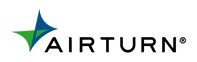Lasers, Lights, AirTurn!

If you’ve ever been to a big concert, chances are you’ve seen a laser projector (or five) sending dazzling beams out over the audience, pulsing and flashing to the beat. Sometimes they’re even used to draw pictures and words, matching up with lyrics and themes in the music.
To make our own laser show, we used AirTurn Manager to create a custom profile for an AirTurn BT200S-6 in combination with LaserShowGen. We programmed each switch to send numbers 1-6, and then mapped each number to trigger the start of a short, pre-programmed sequence. We then pressed them in order and back-to-back to make a simple, continuous show. It’s actually possible to trigger whichever sequence you like - even multiple at once - at any moment!
The first time I saw lasers at a show was a Muse concert, where they had the projectors sending huge blue M’s out over the crowd for “Madness”. I was immediately intrigued. How does a single laser make any shape in whatever color you want?
My name is John, and I do R&D and testing at AirTurn. A few months back, we were writing up tutorials to control lighting effects with an AirTurn pedal via DMX, and it dawned on me that it may be possible to control a laser show with our pedals as well. I didn’t have any hardware to try it with at the time, and off-the-shelf projectors were outside of my budget - so I built my own.
The main component of a laser projector, I’d argue, is the laser. As it turns out, lasers that can change color are actually three lasers - Red, green, and blue (RGB) - merged together to make a single white beam. I found a compact 300-milliwatt RGB laser module to use, which strikes a good balance between decent power and relatively low danger. Keep in mind, a laser pointer you might use for a presentation is most likely less than 5 milliwatts, and even those can cause permanent eye damage - Be careful!
The next part is where most of the real magic happens - the scanning unit. The easiest way to make a single dot look like a solid line is to move it extremely fast. To move the beam, a set of two mirrors is used: one for horizontal and one for vertical. These mirrors are connected directly to special high-speed motors called galvanometers. These motors can only rotate about a quarter turn each, but they are able to turn that far and back 10 to 40 THOUSAND times a second, with impressive accuracy. Couple the fast-moving bright dot with your eye’s persistence of vision, and you see a line.
To tie it all together, I used an Arduino Uno microcontroller to switch the laser module on and off, and to instruct the galvanometers where to point. Most laser projectors don’t use an Arduino as the control unit, but luckily I came across an old project that set out to do just that (OLSD) and I was able to modify the existing code to fit my hardware.
Once everything worked, I needed a case for it. At this point, it was clear I was off the beaten path, and no case I could find would fit all my hardware nicely - so, once again, I built my own. I managed to fit all the parts into a 6” cube, which I then 3D printed in 20 separate parts and screwed together.
The hard part was done, but I still needed computer software to send frames to the projector with. Most of the software I came across was fairly expensive except for the one I settled on: LaserShowGen. Not only is it affordable, but it also supports a wide range of laser projectors, including my custom job. It may not be the most straightforward software, but with practice it’s very powerful. Possibly most importantly to note here is that it directly supports keyboard-triggered sequences with its “Live Mode”. This feature is what made direct laser control via an AirTurn pedal possible.
All of this ties together seamlessly to make our demo video - Watch Now
Disclaimer:
Almost regardless of the output power, lasers are DANGEROUS! NEVER look directly into the beam; even cameras are susceptible to damage from direct exposure. Some higher-powered lasers, such as the one featured in this article, can melt, burn, and even set fire to some materials.