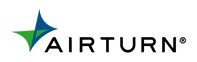What Do I Need to Get Started Reading Sheet Music Digitally?
Chapter 4 : Paper to Pixels by Hugh Sung

Let's get down to business. You are nervous, a little daunted, but nonetheless convinced that it’s time to go digital. Been there, done that, so I think I know what questions you’re probably asking right now.
– Which tablet, smart phone or computer is right for me?
– How do I get music into my device?
– What programs do I need?
– Besides a tablet, smartphone or computer, what other equipment will I need?
– Given the rate at which technology changes, how can I be sure that the equipment I invest in won’t be obsolete within a few years?
Let’s address the last question first. As of this writing, I will have been a “paperless pianist” for nearly 12 years. Even though the computers and equipment that I’ve used to store, read and annotate my digital sheet-music scores have changed many times over during that time period, it’s amazing to me that the very first digital-music files I scanned from my paper sources still look perfectly pristine, while the physical paper versions have already started to yellow and crumble. In other words, stop worrying.
We know that computer technology changes on almost a daily basis (for a quick reminder, re-read my headache-inducing analysis of the tablet market explosion at the end of chapter 3). The good news is this isn’t as important as you might think. If you know how to take care of a musical instrument (you know, not driving away with it on the roof of your car, changing out the valve pads on your horn, etc), you can apply that same level of understanding to maintaining your digital sheet-music-reading-computer for many years to come. And you’ll be better educated on the best computers to upgrade to when necessary.
And get this: You’ve heard of Internet cloud storage services like DropBox and iCloud, haven’t you? These are places out there in the wild blue (actually in cyberspace) that will store a copy of everything on your computer, so you really don’t even have to worry about being completely dependent on a single computer device anymore.
Here’s an easy way to remember the things you need to know – “four Cs,” the four categories you’ll need to get started.
- Computer
- Content
- Containers
- Controllers
Easy, yes (like laying a piano in C major)? So here we go.
- Computer (picking your plastic)
Ask yourself these questions:
– How much mobility do I need?
– How big does the screen need to be in order for me to see it?
– What is the meaning of life (just kidding … wanted to see if you were still awake)?
– How many accessories am I going to need to support my computer (containers, controllers and the like)? Of course, it’s too soon for you to really know that, but patience, dear person, we’ll get there.
While tablet computers such as the iPad might be great for many musicians due to their portability and ease of use, other musicians who don’t need to be mobile (like organists or teachers working in studios) might be better off with laptops, desktop computers connected to larger monitors, or even large touchscreen computers. We’ll drill down this topic in a while. Meanwhile, just think about it.
- Content (other than your favorite comic books)
By content, I mean both the type of music you work with and the sources where your music can be found. For instance, classical musicians work with content based on traditional music notation containing staff lines, key signatures, notes and rests. Musicians in more popular genres work with content based mainly on text, such as lyrics, chord symbols and tablatures. Your preferred content will determine both where you find your music sources and how you get that content into your digital sheet-music computer, ranging from scans of physical books and binders to direct downloads from online sheet-music resources.
This will also determine which programs are best suited for your content needs, and what kind of interactivity you will need from your music – will you be using PDF files to draw annotations on your music? (If you don’t know, these are files that are more like photos. You can’t really go into them and change type, but you can mark them up.) Or will you use a text reader so that you can change your font sizes and transpose chord symbols on the fly? Or will you use a proprietary reader for computerized music notation from programs like Finale or Sibelius? Don’t panic … we’ll talk more about this.
- Containers (How do I position this thing so it doesn’t crash to the floor in the middle of the quiet section of the music?)
By containers, I mean hardware accessories used to hold or mount your computer, turning it for all intents and purposes into a digital music stand. This may or may not be relevant to a classical pianist, who can usually count on a music rack built in to his instruments to hold his tablet or support his laptop. But guitarists or orchestral musicians will almost always need a way to safely mount their computers, especially if the oboist who sits in front of you weighs 300 lbs. Container options vary widely depending on the type of computer being used. We’ll explore some of the current options later.
- Controllers (as in, “Hey fellers, watch this!”)
Controllers are hardware accessories that enable you to work with your digital sheet music in a variety of ways, ranging from digital pens for drawing annotations, to pedals and other switches that let you turn pages without using your hands. Some computer devices, like the iPad, don’t require digital pens to draw on the screen, whereas some tablets and tablet PCs already come bundled with such pens. Page-turning pedals and switches, on the other hand, are a relatively new accessory that most musicians don’t think of until they’re confronted with the stark experience of viewing their music one digital page at a time and have to consider how to get to the next digital “page” in ways that don’t necessitate finger swiping, mouse clicking, or puzzled head-scratching. We’ll look at some examples soon of various types of musicians and the 4-C configurations that best fit their needs.
Get Your Free Paper to Pixels eBook HERE (Enter FREEP2P @ Checkout)