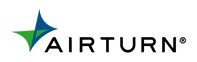AirTurn Manager Setup for MIDI
Since the early 1980’s, musicians have been using the MIDI language for their electronic instruments, computers, and associated audio devices. Since AirTurn’s beginning in 2008 we have used keyboard commands like a standard keyboard in order to communicate with devices and their associated software, until now.
Introducing MIDI support for the PEDpro model! You can now program simple MIDI commands such as damper, portamento, legato, etc. as well as your own CC’s/Values/RPN/NRPN however you like!
The AirTurn PEDpro’s Mode 7 sends MIDI signals to your device. The default messages are Damper and Sostenuto, these can be reassigned however using the AirTurn Manager App. The following steps will allow you to use these MIDI features however you see fit.
- Turn your AirTurn PEDpro on and open the AirTurn Manager App, when the PEDpro shows up in the “AirDirect AirTurns” section in the top left, select it to pair. A pairing request window will pop up, select “Pair” and the app will connect to your PEDpro.
- Once paired, select your AirTurn PEDpro and you’ll see a list of options for your pedal. To adjust MIDI or switch settings, select “Port Configuration”.
- Then you will see a list of Modes (2-7 since Mode 1 is dedicated for AirDirect). Select Mode 7 for MIDI then select the switch that you want to adjust. Here you can adjust the Sequence Type to either Sequence or Combination, this means that the selected commands will be sent individually one after the other, or simultaneously (ie CTRL+ALT+DELETE). In the “Item 1” section you can select the Switch Mechanism to be either Momentary/Pulse/Latch/Command. The definitions for these mechanisms are listed in the app. Next is the “MIDI CC” which is the actual command that is being sent. Here you can select from a list of common commands (Damper Pedal, Portamento, All Notes Off) or assign your own Custom CC and Value for the more advanced MIDI applications. See our Advanced MIDI article for more info on this type of setup.
- You can also add “Off” values so that when you press the pedal, different commands are sent when the switch is down and when it comes back up when you release the switch.
- Select the “Back” button at the top left and then select “Save to AirTurn” at the bottom to save your changes to your AirTurn PEDpro.
- Once the changes are saved, you can pair to your host device and begin using your new commands immediately!