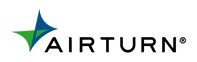Airturn MIDI for Android
In addition to iOS, macOS, and Windows, your AirTurn pedal can also send MIDI signals to your Android device for use in MIDI-capable musical apps. Control effects such as sustain, damper, and portamento, or even send individual note on/off commands without lifting your hands from your keyboard!
First, you’ll need to pair to your AirTurn pedal and get started configuring in the AirTurn Manager:
https://www.airturn.com/blogs/support/airturn-manager-for-android
Once you’re paired, you can configure MIDI by going to Port Configuration and choosing Mode 7. Mode 7 is MIDI only on all AirTurn Devices.
The first and second pedals default to Damper and Sostenuto respectively and may be used out of the box. Devices with more than two pedals are set up with example defaults as well.

Select a switch to configure to see all of its settings:
As with other modes, Sequence sends each configured item one after the other; Combination will send all configured items at once.
Mechanism Type can be set per-item, as in modes 1-6. See the AirTurn Manual for more information on Mechanism types.
- Momentary: sends ON command when pressing down, and OFF when releasing
- Pulse: sends ON and OFF back to back as soon as the switch is pressed all the way
- Latch: sends ON when pressed and released and OFF when pressed and released again
- Command: sends a single message when the switch is pressed.
For each item, a MIDI status may be set. The MIDI status settings page allows you to configure which MIDI channel the message will be sent to, and what the message is.
A set of predefined messages is available to choose from; simply select the Control Change to use. ON and OFF messages are configured automatically.
A Special Control Change may be configured in the next list. Custom Code sets the given CC to a specific value as the ON command; a separate OFF command may be configured to reset the value. Custom Code editor allows for incrementing/decrementing of the value of a CC, with advanced settings.
Finally, you can configure a switch to send a Note ON/OFF command if needed. Note and Velocity are configurable.
To connect your AirTurn pedal to a BLE MIDI enabled app:
- Download the Bluetooth MIDI Connect app: https://play.google.com/store/apps/details?id=bluetooth.midi.connect
- Start the MIDI-enabled app, and make sure it’s configured to use BLE MIDI. This step may vary per app, consult your specific app’s documentation for details.
- Leave the app, then start Bluetooth MIDI Connect.
- Hold the MODE button on your AirTurn pedal for 7 blinks to switch to MIDI mode
In Bluetooth MIDI Connect, tap BLUETOOTH SCAN.
Select your AirTurn pedal when its name appears in the list to connect to it. If you have a MIDI keyboard or other controller, pair it here as well.
Switch back to your MIDI-enabled app to start playing!