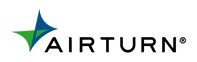Optimizing MusicReader for Low Vision Musicians
- by Matt Davis
-
For musicians with low vision conditions such as Macular Degeneration, using digital music reading systems like MusicReader and AirTurn can offer viable options for reading music comfortably. One option is to simply extend the computer view of the music to an external monitor, such as this Acer 23 inch LCD monitor as pictured here. MusicReader has a terrific half-page viewing option, making it possible to realistically read sheet music on...